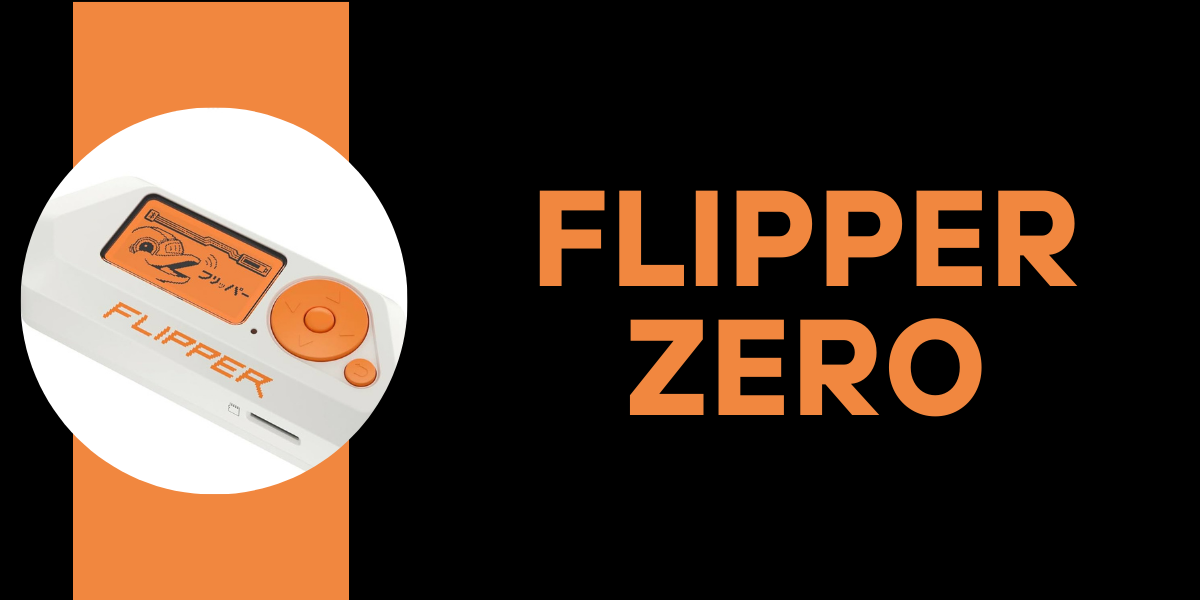
Flipper Zero is an innovative and highly versatile cybersecurity tool designed for hackers, penetration testers, and hardware security enthusiasts. It is a portable multi-tool that allows users to interact with various digital systems, including RFID, NFC, Bluetooth, infrared, and radio frequencies. Whether you’re looking to test security vulnerabilities, experiment with IoT devices, or dive into digital forensics, Flipper Zero is an essential device.
In this comprehensive guide, we will explore the features, functionalities, use cases, and technical specifications of Flipper Zero. We will also provide a step-by-step guide on how to use Flipper Zero effectively and compare it with similar tools on the market.
What is Flipper Zero?
Flipper Zero is an open-source, hardware-based security research tool designed to work with various wireless communication protocols and access control systems. It is pocket-sized and resembles a small toy, but it is packed with powerful features that make it a must-have for security professionals and ethical hackers.
Some of the primary capabilities of Flipper Zero include:
- RFID and NFC reading and cloning
- Sub-GHz radio communication analysis
- Infrared signal capturing and replaying
- Bluetooth protocol testing
- GPIO, SPI, and I2C interfacing for hardware hacking
- Debugging and testing digital access control systems
Key Features of Flipper Zero
Flipper Zero is packed with a wide range of advanced functionalities that make it a unique tool in the cybersecurity world. Below are some of its key features:
1. RFID & NFC Cloning and Emulation
Flipper Zero supports Low-Frequency (LF) 125kHz RFID and High-Frequency (HF) 13.56MHz NFC systems. Users can read, clone, and emulate access cards and key fobs used in buildings, offices, and secure facilities.
2. Sub-GHz Wireless Communication Analysis
It allows penetration testers to analyze and transmit Sub-GHz radio signals, commonly used in car remotes, garage door openers, and smart home devices.
3. Infrared Signal Recording and Replay
Flipper Zero can capture and replay IR signals, making it useful for testing and interacting with IR-based devices like TVs, air conditioners, and smart remotes.
4. Bluetooth Security Testing
It features a built-in Bluetooth module for sniffing, scanning, and interacting with Bluetooth Low Energy (BLE) devices, making it ideal for wireless penetration testing.
5. GPIO & Hardware Hacking Capabilities
For hardware hackers, Flipper Zero comes equipped with GPIO, UART, SPI, and I2C interfaces, allowing users to test embedded systems and interact with IoT devices.
6. Portable and Open-Source
Flipper Zero is an open-source device, meaning users can modify its firmware and extend its capabilities using the official SDK and custom plugins.
Flipper Zero Technical Specifications
To better understand the capabilities of Flipper Zero, here’s a detailed specification table:
| Feature | Specification |
| Display | 1.4” LCD (128×64 resolution) |
| Processor | STM32WB55 Dual-Core 64MHz |
| Storage | 1MB internal flash, expandable via microSD |
| Battery | 2000mAh Li-Po, up to 7 days standby |
| Connectivity | Bluetooth LE, Sub-GHz radio, Infrared |
| RFID Support | 125kHz LF & 13.56MHz HF (NFC) |
| Infrared (IR) | TX/RX for signal capturing & replaying |
| Sub-GHz Support | 300-928 MHz (Region dependent) |
| USB Interface | USB-C for charging & debugging |
How to Use Flipper Zero: Step-by-Step Guide

If you’re new to Flipper Zero, follow this step-by-step guide to get started with its core functionalities.
Step 1: Setting Up Flipper Zero
- Unbox your Flipper Zero and charge it using a USB-C cable.
- Power on the device and go through the initial setup.
- Update the firmware to the latest version using Flipper Mobile App or Flipper Desktop.
Step 2: Reading and Cloning RFID/NFC Cards
- Navigate to the RFID/NFC menu.
- Place a compatible card against the Flipper Zero scanner.
- Select Read to capture the card data.
- Choose Save & Emulate to use the card data later.
Step 3: Interacting with Infrared Devices
- Go to the Infrared menu.
- Choose Capture IR Signal and point your remote at Flipper Zero.
- Replay the signal by selecting Transmit.
Step 4: Testing Bluetooth Security
- Open the Bluetooth menu.
- Scan for nearby Bluetooth devices.
- Select a device to interact with or analyze its communication.
Step 5: Using GPIO for Hardware Hacking
- Connect Flipper Zero to a target device via GPIO/UART/I2C.
- Access the debug menu to monitor and manipulate hardware-level communications.
Flipper Zero vs. Other Hacking Tools
Flipper Zero is often compared with other cybersecurity tools. Here’s a quick comparison:
| Feature | Flipper Zero | HackRF One | Proxmark3 |
| RFID/NFC Cloning | ✅ Yes | ❌ No | ✅ Yes |
| Sub-GHz Transmission | ✅ Yes | ✅ Yes | ❌ No |
| Bluetooth Testing | ✅ Yes | ❌ No | ❌ No |
| Infrared Capture | ✅ Yes | ❌ No | ❌ No |
| Hardware Hacking (GPIO) | ✅ Yes | ❌ No | ❌ No |
| Portability | ✅ Highly Portable | ❌ Bulky | ❌ Bulky |
| Open-Source | ✅ Yes | ✅ Yes | ✅ Yes |
Is Flipper Zero Legal?
Flipper Zero is designed for ethical security research and testing, and its use is legal as long as it is used responsibly. However, unauthorized use of its cloning or radio capabilities for malicious activities is illegal. Always ensure you have explicit permission before testing security systems.
Conclusion: Is Flipper Zero Worth It?
Flipper Zero is a powerful and compact multi-tool for security professionals, ethical hackers, and tech enthusiasts. It provides an all-in-one solution for exploring and testing wireless communications, hardware interfaces, and digital access control systems.
Pros of Flipper Zero:
✅ Portable and user-friendly interface
✅ Multi-functional (RFID, NFC, Sub-GHz, IR, Bluetooth)
✅ Open-source with community support
✅ Affordable compared to other cybersecurity tools
Cons of Flipper Zero:
❌ Requires technical knowledge to use advanced features
❌ Some functions may be restricted in certain countries
If you are looking for a versatile and portable cybersecurity tool, Flipper Zero is an excellent choice. Whether you’re an ethical hacker, pentester, or IoT enthusiast, this device provides endless possibilities for exploration and learning.
Read More Blogs 🙂
EEHHAAA Login: A Complete Guide to Access and Use the Platform





